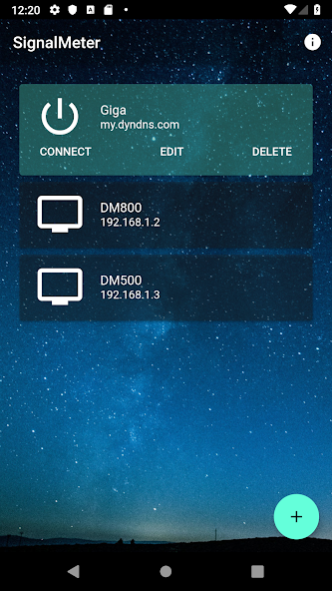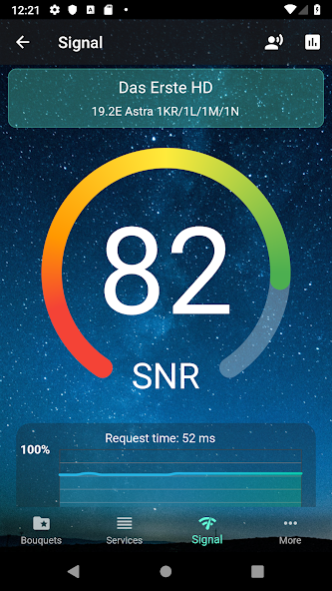Enigma Signal Meter-Sat Finder 1.0.4
Free Version
Publisher Description
Use your phone or tablet to align your satellite dish by reading signal levels from Enigma 1 or Enigma2 satellite receiver.
YOU WILL NEED SATELLITE RECEIVER WITH ENIGMA 1 OR ENIGMA 2 SOFTWARE TO USE THIS SOFTWARE.
SUPPORTS ALL currently existing Enigma1 and Enigma2 receivers and images, has same interface for both versions and works remotely (just forward web port and you can connect from anywhere). Additionally it allows you to ZAP channels, take screenshots and watch live TV streams directly on your device. SatFinder for Dreambox, VU+ and many others.
FOR STREAM:
- make sure you have video player with RTSP stream support (VPlayer or Daroon player)
- user internal IP address (192.168...) instead of public IP/hostname to avoid problems with routing and port forwarding. Once you're sure it's working locally and you have UPLOAD speed of more than 5-6 MBit/s try to forward TCP ports 80, 8001 and 31339.
Tested and working on this receivers:
- Dreambox DM500
- Dreambox DM500HD
- Dreambox DM600
- Dreambox DM7000
- Dreambox DM7020
- Dreambox DM7025
- Dreambox DM800
- Dreambox DM800SE
- Dreambox DM8000
- Dreambox 900 UHD
- Dreambox 920 UHD
- Dreambox One
- VU+ Uno
- VU+ Duo
- AzBox Premium
- AzBox HD Elite
- AzBox Ultra HD
- Kathrein UFS 910
- IPBox 9000
- Amiko Alien
- Topfield TF 7700HD PVR
- Gigablue solo
- Gigablue Quad Plus
- ClarkeTech ET9000
- ClarkeTech Xtrend ET5000
- Edision OS Mio
For informations and support visit
http://www.krkadoni.com
About Enigma Signal Meter-Sat Finder
Enigma Signal Meter-Sat Finder is a free app for Android published in the System Maintenance list of apps, part of System Utilities.
The company that develops Enigma Signal Meter-Sat Finder is Krkadoni. The latest version released by its developer is 1.0.4. This app was rated by 6 users of our site and has an average rating of 4.4.
To install Enigma Signal Meter-Sat Finder on your Android device, just click the green Continue To App button above to start the installation process. The app is listed on our website since 2020-06-01 and was downloaded 2,731 times. We have already checked if the download link is safe, however for your own protection we recommend that you scan the downloaded app with your antivirus. Your antivirus may detect the Enigma Signal Meter-Sat Finder as malware as malware if the download link to com.krkadoni.app.signalmeter is broken.
How to install Enigma Signal Meter-Sat Finder on your Android device:
- Click on the Continue To App button on our website. This will redirect you to Google Play.
- Once the Enigma Signal Meter-Sat Finder is shown in the Google Play listing of your Android device, you can start its download and installation. Tap on the Install button located below the search bar and to the right of the app icon.
- A pop-up window with the permissions required by Enigma Signal Meter-Sat Finder will be shown. Click on Accept to continue the process.
- Enigma Signal Meter-Sat Finder will be downloaded onto your device, displaying a progress. Once the download completes, the installation will start and you'll get a notification after the installation is finished.